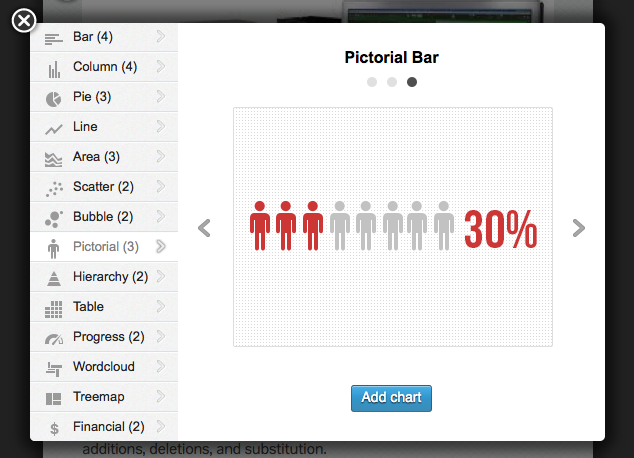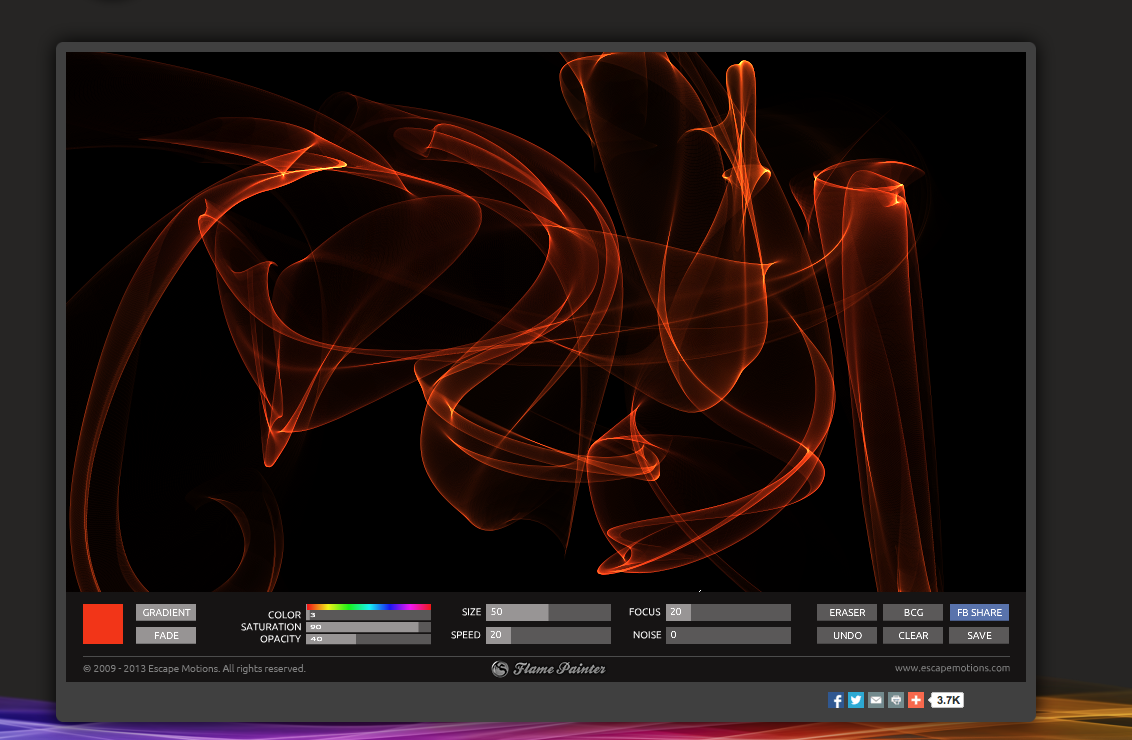For our final we had to use one of the tools we explored to preview all of our favorite tools that we explored over the semester. I made a video on Animoto becuase I absolutely loved Animoto. It was one of my favorite tools we explored.
Enjoy! :)
Hello! This is my blog that I made in my Computer Essentials 2 class. I will be making posts and reflecting on the tools that we learn about in class. Enjoy!
Wednesday, May 21, 2014
Weebly
Weebly is a website that allows to create a website of your own. For free, you can create a weebly website, but for different deals, you can pay to create an actual domain. We spent the last two class periods making our own business, and making a website for the business. Here is my website: http://fanaticdomainn.weebly.com/
Enjoy! :)
Enjoy! :)
Friday, May 16, 2014
Google Chrome
Google Chrome is a web browser like Safari or Firefox. To add Google Chrome search for it in the Google search engine, click the second link, and click "Download Chrome". Then, once this is done, a tab should pop up with the Google Chrome icon and your applications folder. Drag down the icon into the folder on the tab, enter your administrative information, and you have Google Chrome!
Google Chrome also has extensions, themes, and apps. When you download an app an icon appears in your dock that allows you to access your apps without searching through the extensions website.
Enjoy! :)
Google Chrome also has extensions, themes, and apps. When you download an app an icon appears in your dock that allows you to access your apps without searching through the extensions website.
Enjoy! :)
Thursday, May 8, 2014
Smore
On Smore you can make flyers for all purposes. I made this flyer for a dream business my cousin and I made up once:
Note: this is not an actual company, the address, facebook, and websites do not exist, and the twitter and email are my personal ones that have nothing to do with this fictional shop.
To see the whole flyer in a better view click here!
Enjoy! :)
Note: this is not an actual company, the address, facebook, and websites do not exist, and the twitter and email are my personal ones that have nothing to do with this fictional shop.
To see the whole flyer in a better view click here!
Enjoy! :)
Tuesday, May 6, 2014
Infographics
With Infographics you can create different articles about anything you want. We were given two websites to explore to day:
I used Infrogr.am to create my article. My class was assigned to make an article about any technology that we admire. I chose the Video Spectral Comparator 2000, a device used in forensic science and crime investigation.
Infogr.am is a website that allows you to make articles. You are given a starting template and are free to add any chart, map, picture, text, or video. There are different options for graphs and texts as well.
To view my article click the link: https://infogr.am/video-spectral-comparator-2000?src=web
Enjoy! :)
I used Infrogr.am to create my article. My class was assigned to make an article about any technology that we admire. I chose the Video Spectral Comparator 2000, a device used in forensic science and crime investigation.
Infogr.am is a website that allows you to make articles. You are given a starting template and are free to add any chart, map, picture, text, or video. There are different options for graphs and texts as well.
To view my article click the link: https://infogr.am/video-spectral-comparator-2000?src=web
Enjoy! :)
Friday, May 2, 2014
Story Jumper
Today, we made small books on Story Jumper. This is a fun website that allows you to make children's books. It gives props, characters, scenes, and text, and you can add your own photos.
To read my book click the link: http://www.storyjumper.com/book/index/15001402
Enjoy! :)
To read my book click the link: http://www.storyjumper.com/book/index/15001402
Enjoy! :)
Wednesday, April 30, 2014
Monday, April 28, 2014
Thursday, April 24, 2014
Go2Web20
Today, we explored Go2Web20. This website gives links to different web tools you can use.
My favourites were Flowers2Mail and FontPro.
Flowers2Mail lets you make a virtual bouquet and email to anyone on any date within fifteen days.
FontPro lets you type a letter, newspaper, almost anything with almost any font you could thing of!
Enjoy! :)
My favourites were Flowers2Mail and FontPro.
Flowers2Mail lets you make a virtual bouquet and email to anyone on any date within fifteen days.
FontPro lets you type a letter, newspaper, almost anything with almost any font you could thing of!
Firefox Extensions
Tuesday, we explored Firefox Add-Ons and Extensions. On Firefox you can have different themes for your browser. Mine is:
You can choose from a large ranges of themes, and each one you set will be saved in your Add-On Manager which you can access by going to the top of your computer screen, clicking "Tools" and then "Add-ons".
There are also different Extensions. One that I enjoyed thoroughly was Turn Off the Lights. This extension allows you to watch a video on YouTube, or Blogger, etc., and "turn off the lights" on your computer. This application allows the rest of your screen to dim, but keep the brightness of the video up. Once you install Turn Off the Lights, there will be a icon that you click on the top right corner of your browser that will "turn off the lights".
Another extension is the Theme Font and Size Changer. This is the icon beside the light bulb. You click this to change the fonts and color of your browser.
You can choose from a large ranges of themes, and each one you set will be saved in your Add-On Manager which you can access by going to the top of your computer screen, clicking "Tools" and then "Add-ons".
There are also different Extensions. One that I enjoyed thoroughly was Turn Off the Lights. This extension allows you to watch a video on YouTube, or Blogger, etc., and "turn off the lights" on your computer. This application allows the rest of your screen to dim, but keep the brightness of the video up. Once you install Turn Off the Lights, there will be a icon that you click on the top right corner of your browser that will "turn off the lights".
Another extension is the Theme Font and Size Changer. This is the icon beside the light bulb. You click this to change the fonts and color of your browser.
There were many more, but these were my favourties.
Enjoy! :)
Tuesday, April 15, 2014
Gickr
We also explored Gickr. This site allows you to upload up to ten pictures to create a slideshow. You can change the speed of the slideshow as well. I made this small One Direction slideshow:

gif maker at gickr.com
Enjoy! :)

gif maker at gickr.com
Enjoy! :)
StudayStack
Today we explored StudyStack. A fun website where you can quiz yourself over subjects, or create your own study stack. I created this Harry Potter test with random trivia. See if you can get them all right. :)
Enjoy! :)
Enjoy! :)
Friday, April 11, 2014
Wednesday, April 9, 2014
ProProfs
Today we explored ProProfs. On this website, you can create games, puzzles, and more. I created a crossword. Give it a try if you'd like!
Animoto
Last class, we were given a website that had a list of different websites and tools to visit. I tried to visit most of them, but there was one that I really enjoyed. It is called Animoto.
On Animoto, you create videos with pictures, videos, and texts. There are many different styles you can choose for each video. There is a free trial you can start for about a month, and it gives you all of the options you would be given if you had a ProMembership.
Here is the video I created. It's a Harry Potter timeline. I tried to capture the main essence of each book, but some parts were left out. :)
To make your own video click here!
Enjoy! :)
On Animoto, you create videos with pictures, videos, and texts. There are many different styles you can choose for each video. There is a free trial you can start for about a month, and it gives you all of the options you would be given if you had a ProMembership.
Here is the video I created. It's a Harry Potter timeline. I tried to capture the main essence of each book, but some parts were left out. :)
To make your own video click here!
Enjoy! :)
Thursday, April 3, 2014
PiZap
PiZap is a unique site where you upload a picture and edit it anyway you'd like.
On this, I edited two photos.
I just had a little fun with this picture of Jennifer Lawrence in The Silver Linings Playbook
 Anna Holmes on piZap.com
Anna Holmes on piZap.com
And, edit this picture of Josh Hutcherson:
Anna Holmes on piZap.com
You can do this and so much more on PiZap
Enjoy!
On this, I edited two photos.
I just had a little fun with this picture of Jennifer Lawrence in The Silver Linings Playbook
 Anna Holmes on piZap.com
Anna Holmes on piZap.comAnd, edit this picture of Josh Hutcherson:
Anna Holmes on piZap.com
You can do this and so much more on PiZap
Enjoy!
PhotoFunia
This was an extremely fun website. It is a simple site where you can upload a picture, usually a face, into almost any scenery or other person. You can also add text to something. I created a few things and was absolutely ecstatic that you can make a Hogwarts letter!
I also made a newspaper article about the Harry Potter movie series finishing:
A book that I imagine as an older version of the love story of Hazel and Augustus:
A drawing of someone who I don't really know, but thought looked cool:
You can do this, and so much more on PhotoFunia!
Enjoy! :)
Tuesday, April 1, 2014
Friday, March 28, 2014
Deathly Hallows Tagul
Here is a Deathly Hallows Tagul word cloud I created. One of the words has a link to a website. See if you can find it!
Enjoy! :)
Powtoon
Here is a video I created on Powtoon on how to create a password for middle school ages.
I found all of my information on: http://windows.microsoft.com/en-us/windows-vista/tips-for-creating-a-strong-password
Enjoy! :)
I found all of my information on: http://windows.microsoft.com/en-us/windows-vista/tips-for-creating-a-strong-password
Enjoy! :)
Monday, March 24, 2014
Tuesday, March 11, 2014
Thursday, March 6, 2014
Tuesday, March 4, 2014
Friday, February 28, 2014
Favourite Drawing Tools
I really enjoyed exploring all of the drawing tools, but I did have some favourites. These include:
I really enjoyed Sumopaint because of the range of colors. You had this little color wheel, and were given a complete range of all of the colors. You also had unique tools that allowed you to draw a certain space, or shape and you could only color in that shape. I thought that was unique
Then, Pencil Madness had certain brushes, or stylings that you could draw with that looked very cool and quirky, and I liked that a lot. It didn't have as of range of colors, but it was still pretty cool.
Lastly, FlamePainter is probably my overall favourite. Yes, Sumopaint had the better color options, and Pencil Madness had unique styles, but I just loved the way FlamePainter looked. You were literally drawing with fire, and the way that you can swirl it, and have a white or black background, I really enjoyed using the site.
Here are some picture of drawing I made on the sites. I basically the scribbled around.
Sumopaint:
I really enjoyed Sumopaint because of the range of colors. You had this little color wheel, and were given a complete range of all of the colors. You also had unique tools that allowed you to draw a certain space, or shape and you could only color in that shape. I thought that was unique
Then, Pencil Madness had certain brushes, or stylings that you could draw with that looked very cool and quirky, and I liked that a lot. It didn't have as of range of colors, but it was still pretty cool.
Lastly, FlamePainter is probably my overall favourite. Yes, Sumopaint had the better color options, and Pencil Madness had unique styles, but I just loved the way FlamePainter looked. You were literally drawing with fire, and the way that you can swirl it, and have a white or black background, I really enjoyed using the site.
Here are some picture of drawing I made on the sites. I basically the scribbled around.
Sumopaint:
Pencil Madness:
FlamePainter:
Enjoy!
Monday, February 24, 2014
Drawing Tools
Today we went over many drawing tools. Although, I prefer drawing with my hand, these sites are very funny and useful.
The tools I explored were
The tools I explored were
- ABCya
- Pencil Madness
- Sumopaint
- SketchPad
- Tessellation Center
- Shidonni
- Bomomo
- Crayola
- FlamePainter
- Draw Island
Sumopaint
Pencil Madness
Bomomo
FlamePainter
Enjoy!
Thursday, February 20, 2014
Avatars
Avatars are digital representations on people in the real world. They can be used on gaming site, as your profile picture, or just to make for fun! I spent this class period researching and making different avatars, and here are a few you can try!
I made this avatar on BitStrip. This was my favourite avatar maker. You had many options, and it was a lot of fun. To make your own, BitStrip click here!
I made many more avatars, but I don't want to take up too much space with this post. So, the other avatars I made were:
I made a few more, but these were my favourites. Enjoy!
I made this avatar on Zui. This was a cute website that I enjoyed making a fun avatar on. Do make one of your own, click here!
I made many more avatars, but I don't want to take up too much space with this post. So, the other avatars I made were:
I made a few more, but these were my favourites. Enjoy!
Tuesday, February 18, 2014
Poll Everywhere
 Poll Everywhere is a unique site where you can create polls, and people can text in their answers to vote. You can vote on any poll, and anyone can vote on yours.
Poll Everywhere is a unique site where you can create polls, and people can text in their answers to vote. You can vote on any poll, and anyone can vote on yours.To answer my poll using your phone click: Here.
To answer my poll using your computer click: Here.
And! To create your own polls clock here!
Thursday, February 13, 2014
Google Hangouts
On Google Hangouts, you can have a conversation, or video chat. It's a fun way to talk, and have fun with friends.
You can even text-chat while you're video chatting in case you can't make any noise in your environment.
There are also fun effects you can add. You can have hats, or change the styling of your picture.
You can even text-chat while you're video chatting in case you can't make any noise in your environment.
There are also fun effects you can add. You can have hats, or change the styling of your picture.
To talk to a friend, simply go to Google+, click start a video chat, and add the people by name, or email. If that aren't in your circle, you will have to email invite them. Have fun!
Tuesday, February 11, 2014
Google Presentation
I created this presentation on Google Presentation from Google Drive! Enjoy!
My Presentation
My Presentation
Friday, February 7, 2014
Google Drive
Google Drive is a storage device for files, pictures, almost anything.
You can make a document on, say, Pages, or Microsoft Word, and upload it to Google Drive where you can open it on any device. You can write a document on your laptop, and pull it up on your phone.
You can also make documents on Google Drive. You can draw a picture:
Write your own document:
You can make a document on, say, Pages, or Microsoft Word, and upload it to Google Drive where you can open it on any device. You can write a document on your laptop, and pull it up on your phone.
You can also make documents on Google Drive. You can draw a picture:
Write your own document:
And, more!
To go to your google drive, go to the regular google site, click gadgets, and click drive.
Tuesday, January 28, 2014
Blogger Gadgets
One of the cool things about Blogger is that you can add gadgets! Gadgets are tools that you can add to your blog page that have different features that dependent on what they're meant for.
The gadgets I have include:
The Voki says whatever I want it to.
My Live Traffic Feed shows me anyone and everyone who has visited my blog.
The text is something you can add that can say whatever you want it to. I have a "Quote of the Week."
Poll are so you can ask people questions will multiple answer, and have them vote.
My blog archive allows people to find any of my blog posts that I have ever posted.
You can add a text, a poll, almost anything.
To add a gadget follow theses steps:
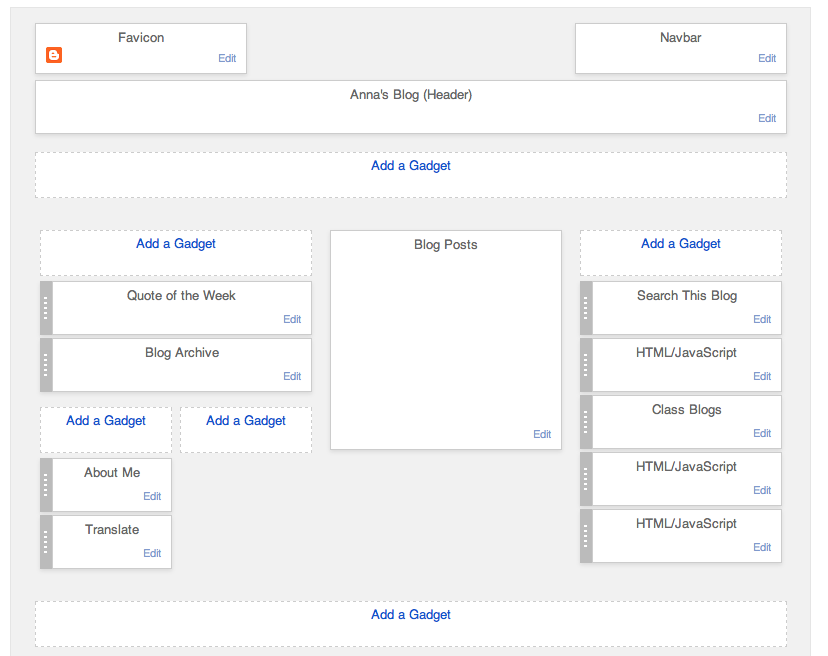
The gadgets I have include:
- Voki Avatar
- Like Traffic Feed
- Text
- Poll
- Blog Archive
The Voki says whatever I want it to.
My Live Traffic Feed shows me anyone and everyone who has visited my blog.
The text is something you can add that can say whatever you want it to. I have a "Quote of the Week."
Poll are so you can ask people questions will multiple answer, and have them vote.
My blog archive allows people to find any of my blog posts that I have ever posted.
You can add a text, a poll, almost anything.
To add a gadget follow theses steps:
- Click "Design" in the top right corner
- Click "Layout" on the left
- Click "Add a Gadget" and add whatever you want!
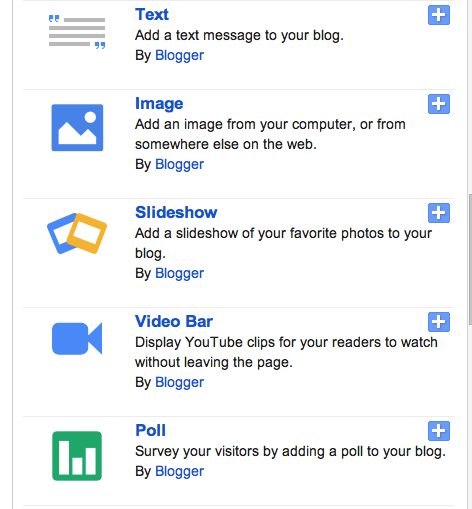
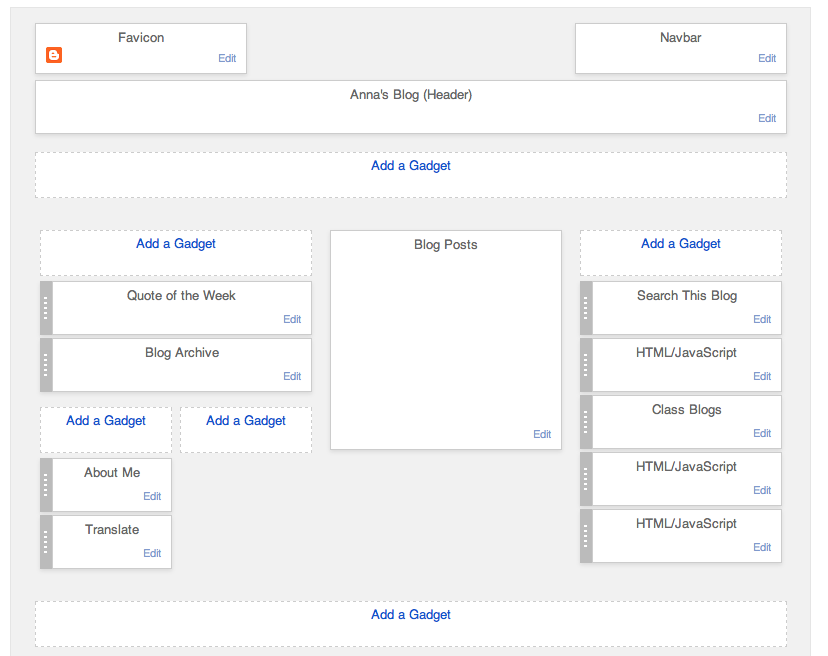
Friday, January 24, 2014
Symbaloo
Symbaloo is a useful website that lets you take your favorite website and add them all onto one page. You can change the background, change the themes and titles for your tiles, and explore other's webmixes as well.
You can add almost any website to to your page. If you click on a tile, it will open up another tab, and take you to the website you clicked on. Some website, like New York Times, will just give you updates in the center. You can add a profile too.
Symbaloo is a great website. To get started click here!
You can add almost any website to to your page. If you click on a tile, it will open up another tab, and take you to the website you clicked on. Some website, like New York Times, will just give you updates in the center. You can add a profile too.
You give your name, can add a profile picture, and even tell a little about yourself. On you profile page, it will tell you people who have saved your webmixes, who is following you, and who you are following.
You can keep you post private, or keep to yourself.
Subscribe to:
Comments (Atom)