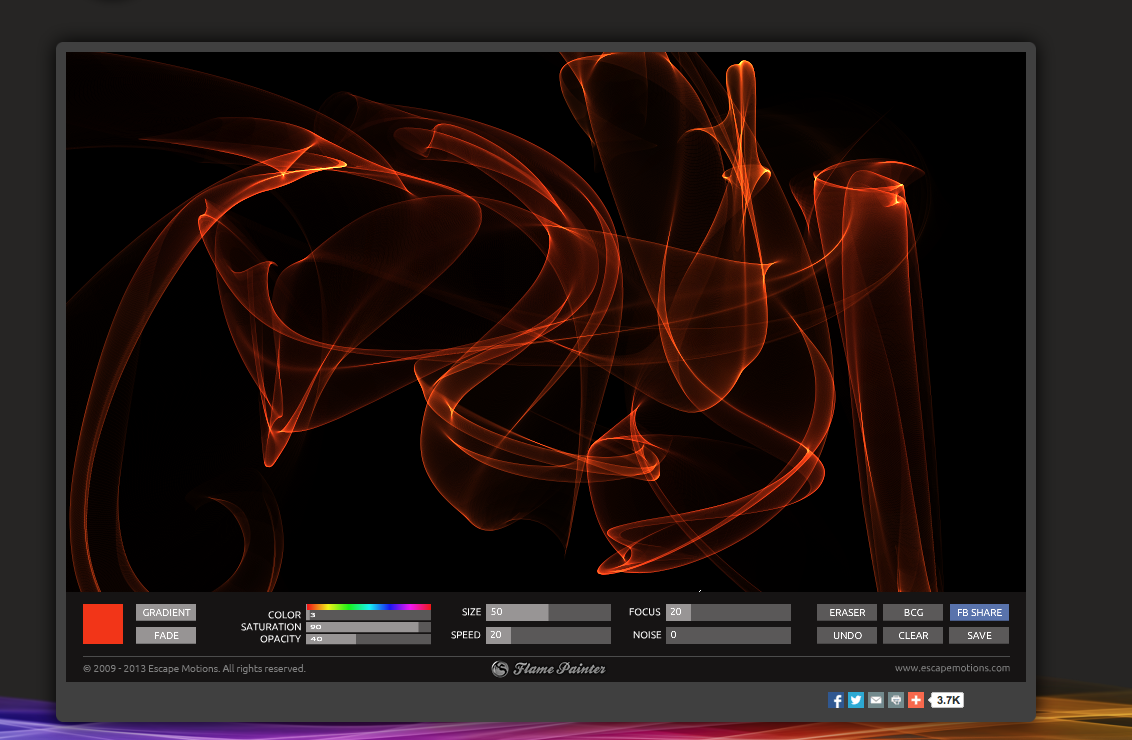I really enjoyed Sumopaint because of the range of colors. You had this little color wheel, and were given a complete range of all of the colors. You also had unique tools that allowed you to draw a certain space, or shape and you could only color in that shape. I thought that was unique
Then, Pencil Madness had certain brushes, or stylings that you could draw with that looked very cool and quirky, and I liked that a lot. It didn't have as of range of colors, but it was still pretty cool.
Lastly, FlamePainter is probably my overall favourite. Yes, Sumopaint had the better color options, and Pencil Madness had unique styles, but I just loved the way FlamePainter looked. You were literally drawing with fire, and the way that you can swirl it, and have a white or black background, I really enjoyed using the site.
Here are some picture of drawing I made on the sites. I basically the scribbled around.
Sumopaint:
Pencil Madness:
FlamePainter:
Enjoy!