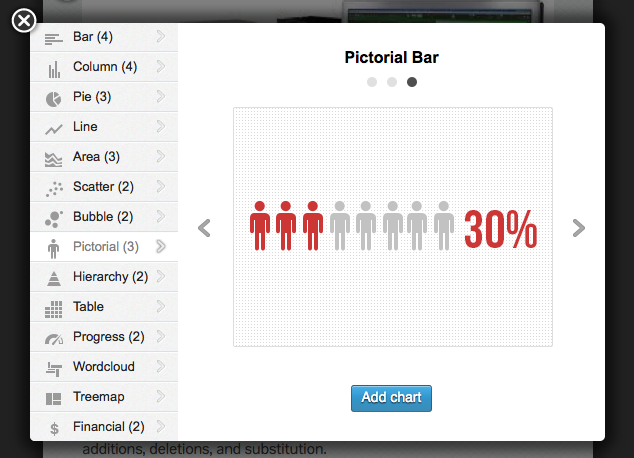For our final we had to use one of the tools we explored to preview all of our favorite tools that we explored over the semester. I made a video on Animoto becuase I absolutely loved Animoto. It was one of my favorite tools we explored.
Enjoy! :)
Hello! This is my blog that I made in my Computer Essentials 2 class. I will be making posts and reflecting on the tools that we learn about in class. Enjoy!
Wednesday, May 21, 2014
Weebly
Weebly is a website that allows to create a website of your own. For free, you can create a weebly website, but for different deals, you can pay to create an actual domain. We spent the last two class periods making our own business, and making a website for the business. Here is my website: http://fanaticdomainn.weebly.com/
Enjoy! :)
Enjoy! :)
Friday, May 16, 2014
Google Chrome
Google Chrome is a web browser like Safari or Firefox. To add Google Chrome search for it in the Google search engine, click the second link, and click "Download Chrome". Then, once this is done, a tab should pop up with the Google Chrome icon and your applications folder. Drag down the icon into the folder on the tab, enter your administrative information, and you have Google Chrome!
Google Chrome also has extensions, themes, and apps. When you download an app an icon appears in your dock that allows you to access your apps without searching through the extensions website.
Enjoy! :)
Google Chrome also has extensions, themes, and apps. When you download an app an icon appears in your dock that allows you to access your apps without searching through the extensions website.
Enjoy! :)
Thursday, May 8, 2014
Smore
On Smore you can make flyers for all purposes. I made this flyer for a dream business my cousin and I made up once:
Note: this is not an actual company, the address, facebook, and websites do not exist, and the twitter and email are my personal ones that have nothing to do with this fictional shop.
To see the whole flyer in a better view click here!
Enjoy! :)
Note: this is not an actual company, the address, facebook, and websites do not exist, and the twitter and email are my personal ones that have nothing to do with this fictional shop.
To see the whole flyer in a better view click here!
Enjoy! :)
Tuesday, May 6, 2014
Infographics
With Infographics you can create different articles about anything you want. We were given two websites to explore to day:
I used Infrogr.am to create my article. My class was assigned to make an article about any technology that we admire. I chose the Video Spectral Comparator 2000, a device used in forensic science and crime investigation.
Infogr.am is a website that allows you to make articles. You are given a starting template and are free to add any chart, map, picture, text, or video. There are different options for graphs and texts as well.
To view my article click the link: https://infogr.am/video-spectral-comparator-2000?src=web
Enjoy! :)
I used Infrogr.am to create my article. My class was assigned to make an article about any technology that we admire. I chose the Video Spectral Comparator 2000, a device used in forensic science and crime investigation.
Infogr.am is a website that allows you to make articles. You are given a starting template and are free to add any chart, map, picture, text, or video. There are different options for graphs and texts as well.
To view my article click the link: https://infogr.am/video-spectral-comparator-2000?src=web
Enjoy! :)
Friday, May 2, 2014
Story Jumper
Today, we made small books on Story Jumper. This is a fun website that allows you to make children's books. It gives props, characters, scenes, and text, and you can add your own photos.
To read my book click the link: http://www.storyjumper.com/book/index/15001402
Enjoy! :)
To read my book click the link: http://www.storyjumper.com/book/index/15001402
Enjoy! :)
Subscribe to:
Comments (Atom)